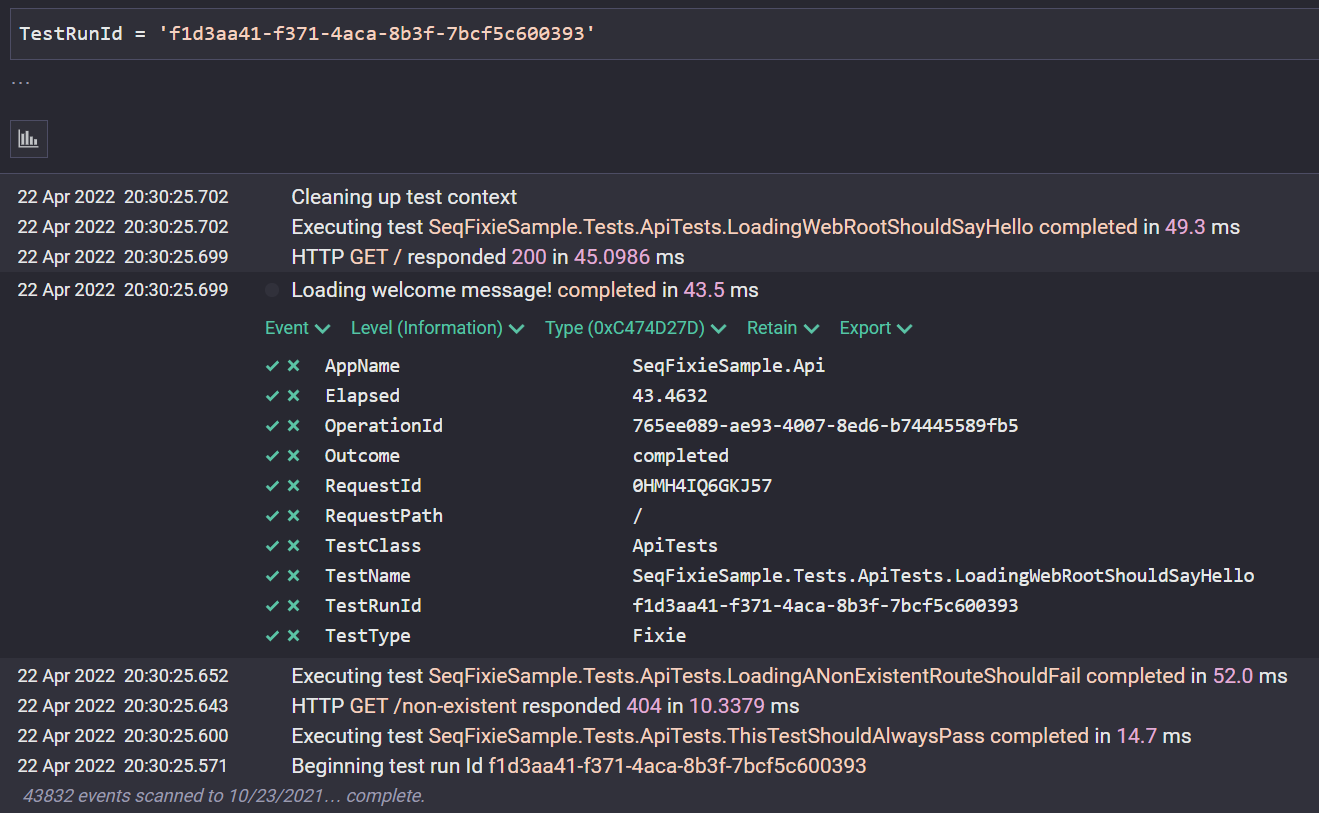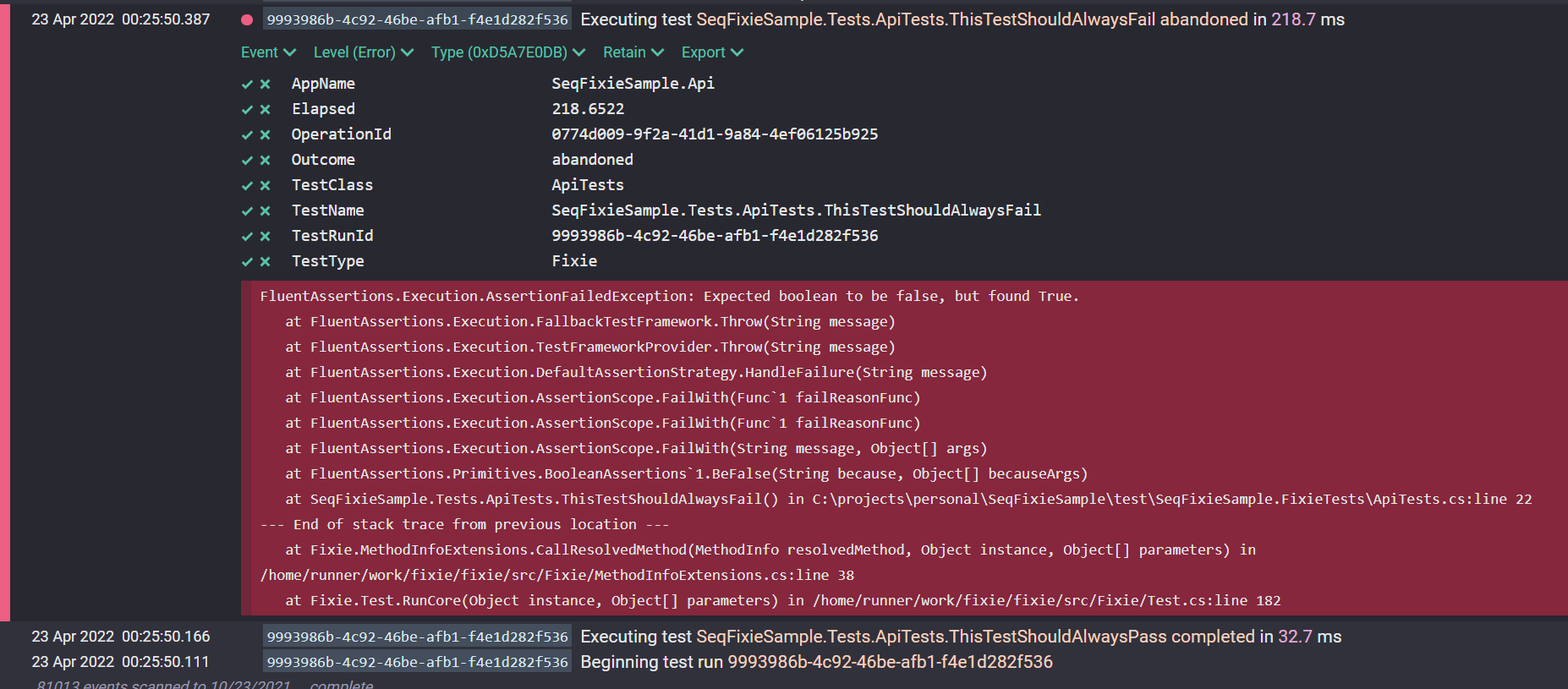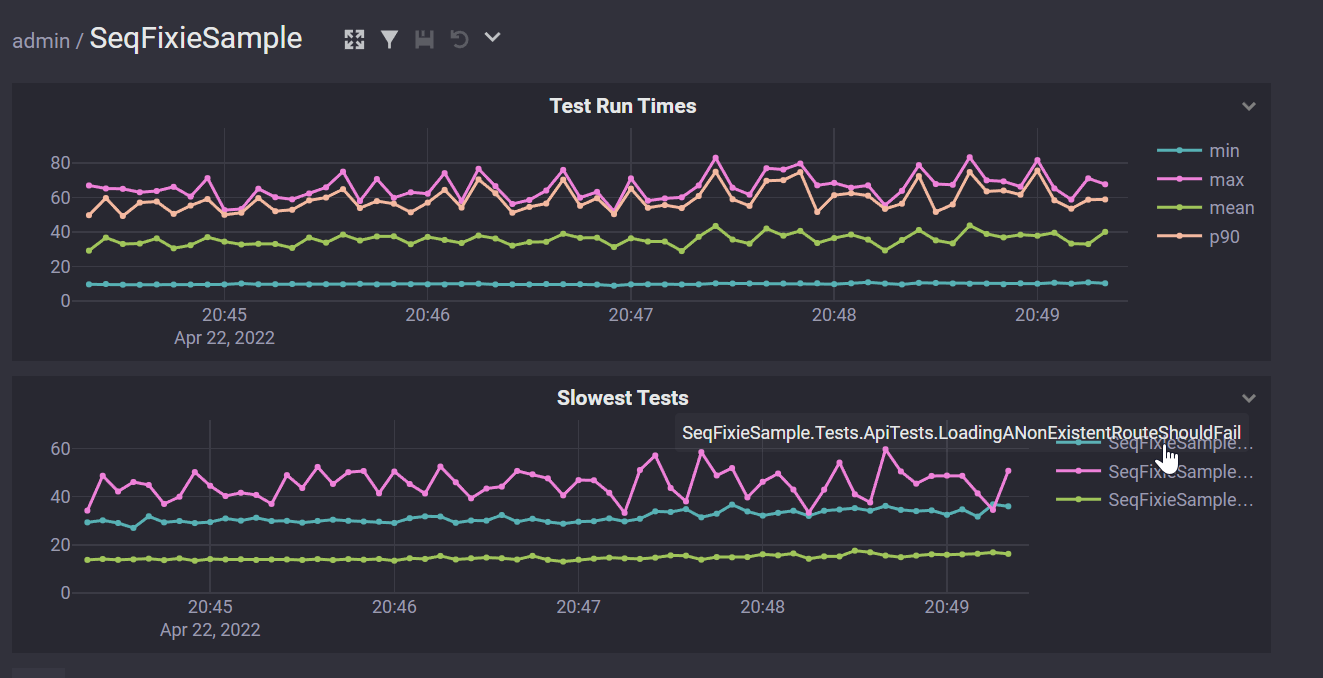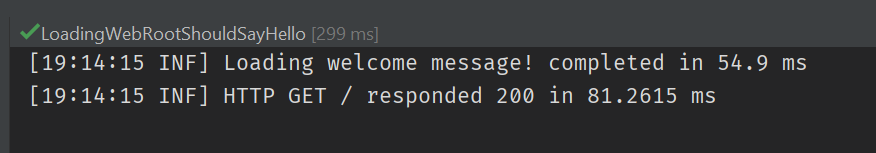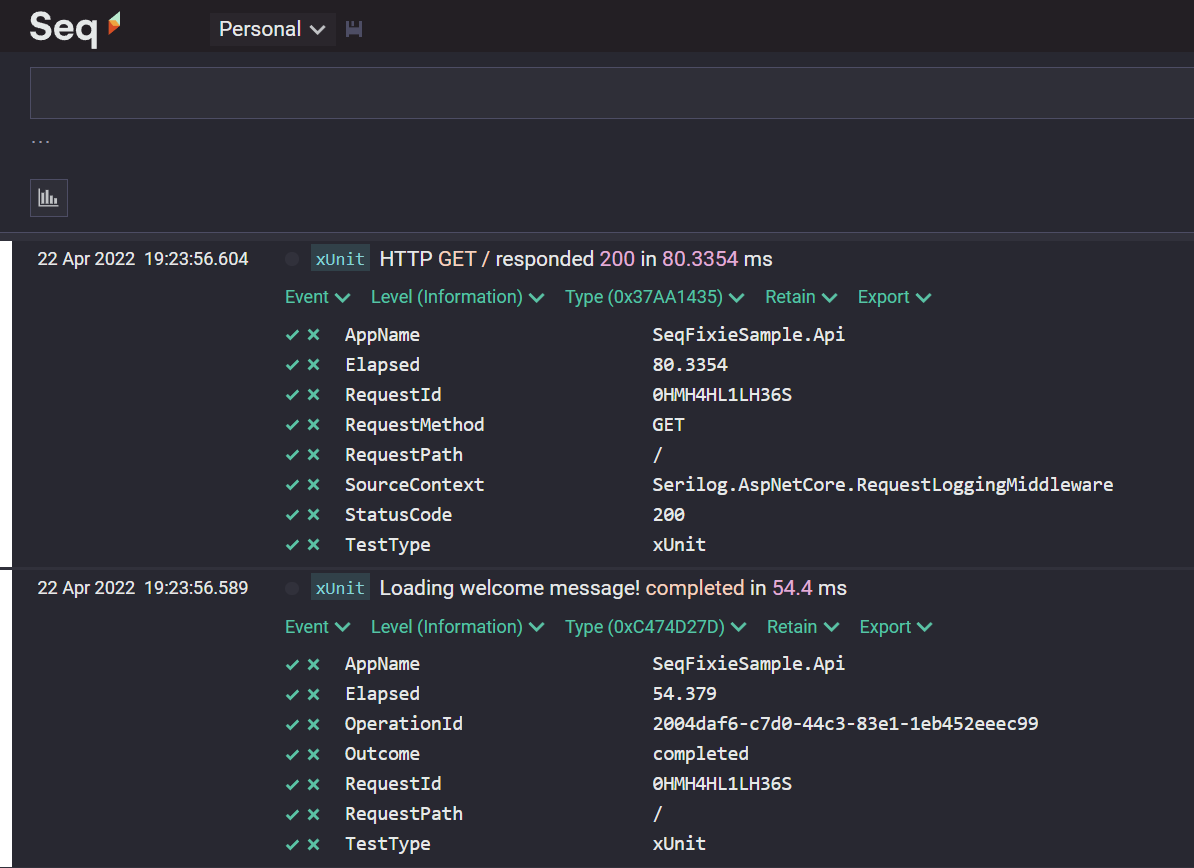Improving Test Observability with Fixie+Seq
For years now it’s been possible to forward logs from Serilog to xUnit’s ITestOutputHelper, but in doing so we lose the structure that makes structured logs great. How can we get the best of both worlds - the advantages of ITestOutputHelper and the analysis capabilities of a local structured log viewer like Seq?
Where are we now?
Using Serilog.Sinks.Xunit, you can view application logs emitted during a test right in your IDE’s test viewer:
This is super useful for debugging problems in tests, as we can view just the logs for the failing test without any other noise getting in the way. However, we miss out on one of the prime benefits of structured logging: the structure!
Since this is Serilog, we can plumb the test logs through to a local structured log viewer, like Seq:
Fantastic! We can now see and query the structure of the test logs. But we’ve lost something important here - can you spot it?
We can no longer isolate the application logs for a particular test, so if there’s one test that’s hanging for example, we won’t be able to view just the logs leading up to that hang. We’re writing the log output to xUnit’s ITestOutputHelper, but that’s only useful when viewing logs in a test runner - Seq has no idea which test these logs came from.
Additionally, xUnit unfortunately doesn’t currently have a way to run code around a test, requiring you to add code within tests to add this metadata, which I think we can agree isn’t a great state of affairs.
Enter Fixie
Fixie is an alternative test runner for .NET with an ‘emphasis on low ceremony defaults and flexibile customization’.
It inverts the way our tests are run, so that instead of xUnit calling our [Fact]s, we tell fixie how to find and/or execute our tests.
Fixie’s extensibility is in customising discovery and execution. Given that I’m already pretty happy with how Fixie discovers tests (public instance methods on classes ending with Tests), we’re just going to change how it executes them (fixie will auto-discover implementations of this interface):
public class AppTestProject : ITestProject
{
public void Configure(TestConfiguration configuration, TestEnvironment environment)
{
configuration.Conventions.Add<DefaultDiscovery, SingleConstructionExecution>();
}
}Execution
So let’s now walk through the code of the custom execution bit by bit - the whole app can be found here, and the code for this section is here.
- Implement
IExecutionwhich gives us the discoveredTestSuite, and we give Fixie a Task back to execute.
class SingleConstructionExecution : IExecution
{
public async Task Run(TestSuite testSuite)
{- I use a shared context, but you could create this for each test if you wanted!
var context = new ApiTestContext();- We’re a little too far away from the app execution context here so we can’t use
LogContext. Instead, we’ll add a simple enricher that lets usSetprops on the global logger, which will enrich every log event. We also overrideLog.Loggerhere with our own so that we can customise it just for tests, and to add this enricher.
var mapEnricher = new MapEnricher();
Log.Logger = new LoggerConfiguration()
...
.Enrich.With(mapEnricher)
...- Create a test run guid and add it to the enricher so that we can filter by
TestRunIdlater on. - Log an event to bookend the test run
var testRunId = Guid.NewGuid().ToString();
mapEnricher.Set("TestRunId", testRunId);
Log.Information("Beginning test run {TestRunId}", testRunId);- I’m allowing test classes to accept an optional context (the
ApiTestContextfrom before). Fixie provides a helpful abstraction overActivator.CreateInstanceinConstruct, so we use that.
try {
foreach(var testClass in testSuite.TestClasses) {
object instance = testClass.Type.GetConstructors()
.Any(ctor => ctor.GetParameters().Any())
? testClass.Construct(context)
: testClass.Construct();- So now let’s add
TestNameandTestClassto the enricher, and wrap the test execution in aSerilogTimingsoperation so that we can keep track of our test durations over time, and ensure that failed tests appear as errors in the logs.
foreach(var test in testClass.Tests) {
mapEnricher.Set("TestName", test.Name);
mapEnricher.Set("TestClass", testClass.Type.Name);
using var op =
Operation.At(LogEventLevel.Information, LogEventLevel.Error)
.Begin("Executing test {TestName}", test.Name);
var result = await test.Run(instance);
if (result is Failed failure) op.Abandon(failure.Reason);
else op.Complete();
}- Cleanup! Bookend the test run, dispose the context, flush the logger.
}
finally {
Log.Information("Cleaning up test context");
context.Dispose();
Log.CloseAndFlush();
}What do you get?
The ability to slice and dice the entire log output of your app by TestName/TestRunId/TestClass, and no SynchronizationContext shenanigans!: